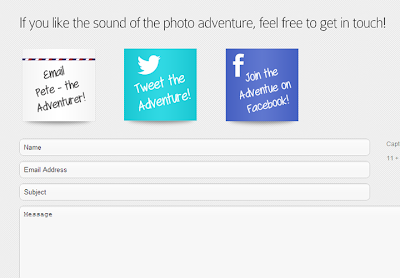Facebook has taken the world by storm over the past few years and currently has a staggering one billion active members and over 40 million pages – four million of these are estimated to belong to businesses.
That’s a heck of a lot of potential customers and is one of the reasons that everyone from McDonalds to your local Butcher has probably set up a page for their business - or is thinking about it.
There are many reasons to set up a Facebook page for your business, but you shouldn't just do it because everyone else is and you think you should too.
All business owners will have objectives they want to achieve to influence the success of their business: Restaurateurs want to encourage people to dine with them; online companies want to drive traffic to their website and stores want to get people talking about their brand – having an online presence such as a Facebook page can help you achieve these goals.
Having a website is essential too, but in this day and age it’s not enough to just stick up a web page and hope that people stumble across it online – nowadays people want to be engaged and interact with you and your brand.
If you’re in the position that you’d like to set up a page for your business, but you don’t know your tagging from your poking then don’t fret – there is some great advice online about setting up your page online, and if you read on you’ll find some top tips for getting you started.
Facebook for Business: Top Tips!
1. Information is key
Head here https://www.facebook.com/pages/create/ and pick what type of business you are.
When you set up your page make sure you fill in all the information fields with the relevant data, like your phone number, address and website - This will make it easy for your customers to find you and also allow people to ‘check-in’ if you have a physical location they can visit.
Once you get to 30 ‘likes’ you’ll be able to customise the URL of your page to something like http://www.facebook.com/mybusinessname instead of the numbers and letters gobble-de-gook.
2. Looking good
Once you’ve got the basic information sorted you need to make your page look good. You need a square image for your profile picture – your logo would work well here. You can also have a ‘cover image’ at the top – nice, visual, high quality images work best here. Check out this guide for the sizes of these images.
3. Facebook Features
Explore and make use of Facebook's features. Create events for special occasions, limited deals, offers, events in your business and invite people to them. Make use of milestones to populate your timeline with important and interesting dates from your businesses history. Also try out ‘pinning’ and ‘highlighting’ images on your timeline.
4. Advertising
If you’ve got some budget you can try out creating an advert on Facebook to promote your page, or specific posts from your timeline. You have a lot of options for targeting certain people and setting a desired budget so definitely think about it if you want to grow the size of your page fairly quickly.
5. Lay by the law
If you’ve got a personal Facebook page you’ve no doubt seen (and probably entered) one of these ‘Share to win’ and ‘like and comment’ to win competitions...these are actually illegal and although many pages do them, Facebook is starting to clamp down and if you’re caught your page can be shut down. Check out the Rules – Part E (you’ve been warned!)
6. Gift of the gab
You want to be as responsive as possible on your page, and use a friendly tone of voice. People like to talk to someone who seems human! Try to respond to all comments and private messages and remember to @mention someone by name when replying and it will notify them you’ve responded.
7. Plan it out
Your posts will reach more people if you’re consistent in your posting. It helps to create a weekly plan to think about what you could do throughout the week - to start off about four main posts a week is good and you should try not to post before 11am. Everyone will be different though and there are no set rules, it will be through trial and error that you’ll learn what days and times are best for posting and getting interaction from people.
8. Mix it up
It also helps to have a range of types of content to appeal to as wide a range of people as possible. Text based posts are Facebook’s favourite and these achieve the highest reach (are shown on most people’s newsfeeds). Photos get the most engagement and are shared the most. Links can be informative and videos can also be popular if the content is appealing.
9. Have a goal in mind
Always keep in mind your goal; what do you want people to do – come in to your shop? Eat at your restaurant? Visit your website? Hire you for a service? Use your goal to form your key messages and write CTA’s (call to actions) in your posts such as ‘visit us now for...’ ‘Come in to get 10% off....’ ‘Call us now for...’ ‘Check out our new....’
10. Branch out
Facebook isn’t the only social network that could work for your business – there are many out there that can work really well for certain industries. Clothing retailers and Foodies/Restaurants should definitely check out Pinterest and Instagram for some visual marketing.
Thanks for reading.
Do you have any tips for using Facebook for business? Comment below!